🏁 All That Node Quickstart Guide
Every Quickstart Guide you need for All That Node! Learn how to set up an account, create an API key, make your first API call, and get to building 😉

New to All That Node? Sign up and get access for freehere.
Please be aware that before using our service, you'll be required to accept our Terms of Service and Privacy Policy.
📋 How to onboard All That Node
- Sign up and login
- Create an All That Node API key
- Make a request
- Start building!
1. Sign up and login
We currently support only Google SSO for sign-ins.
- If you do not have an All That Node account, please sign up first. Click "Get Started".
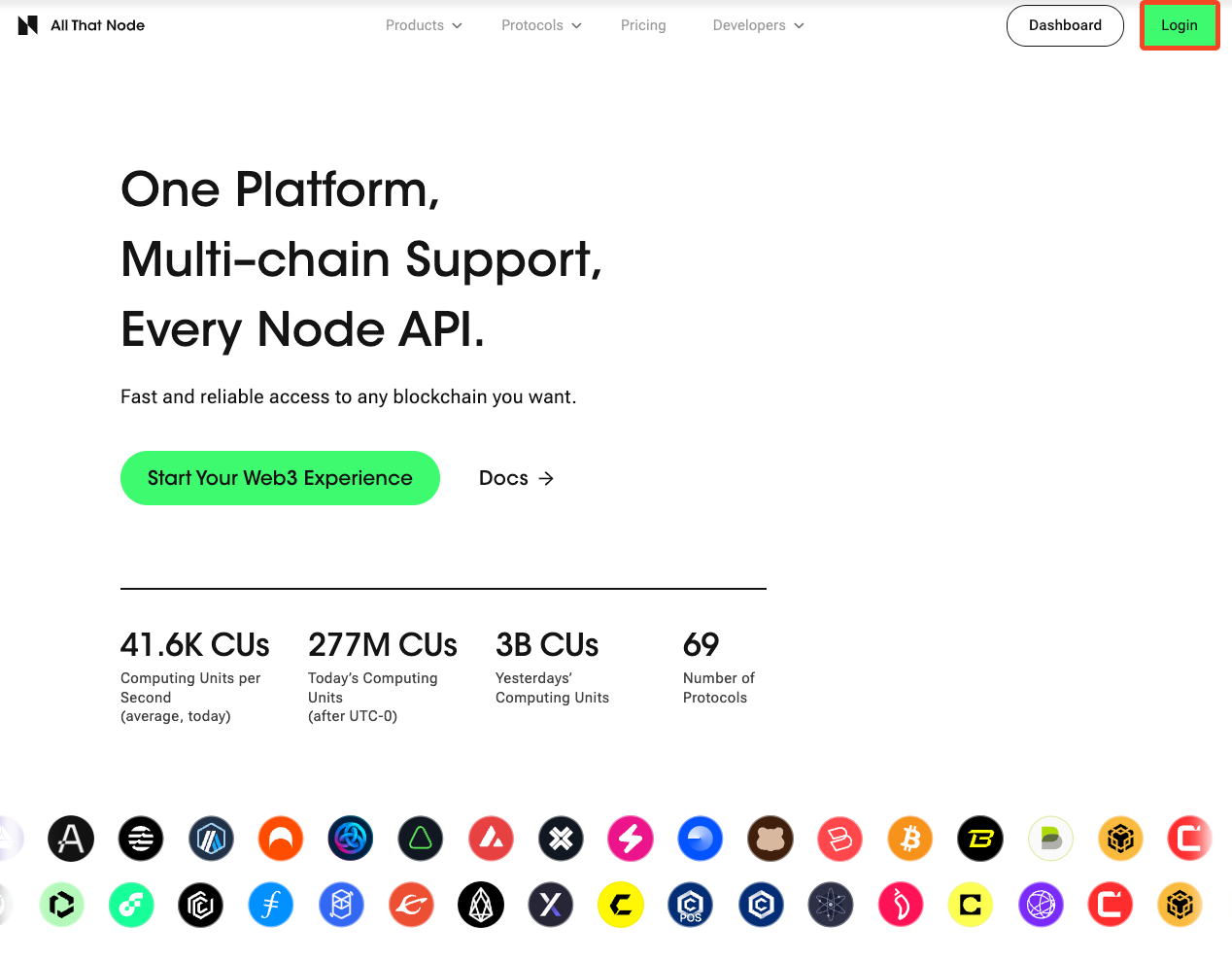
- Click "Sign up with Google".
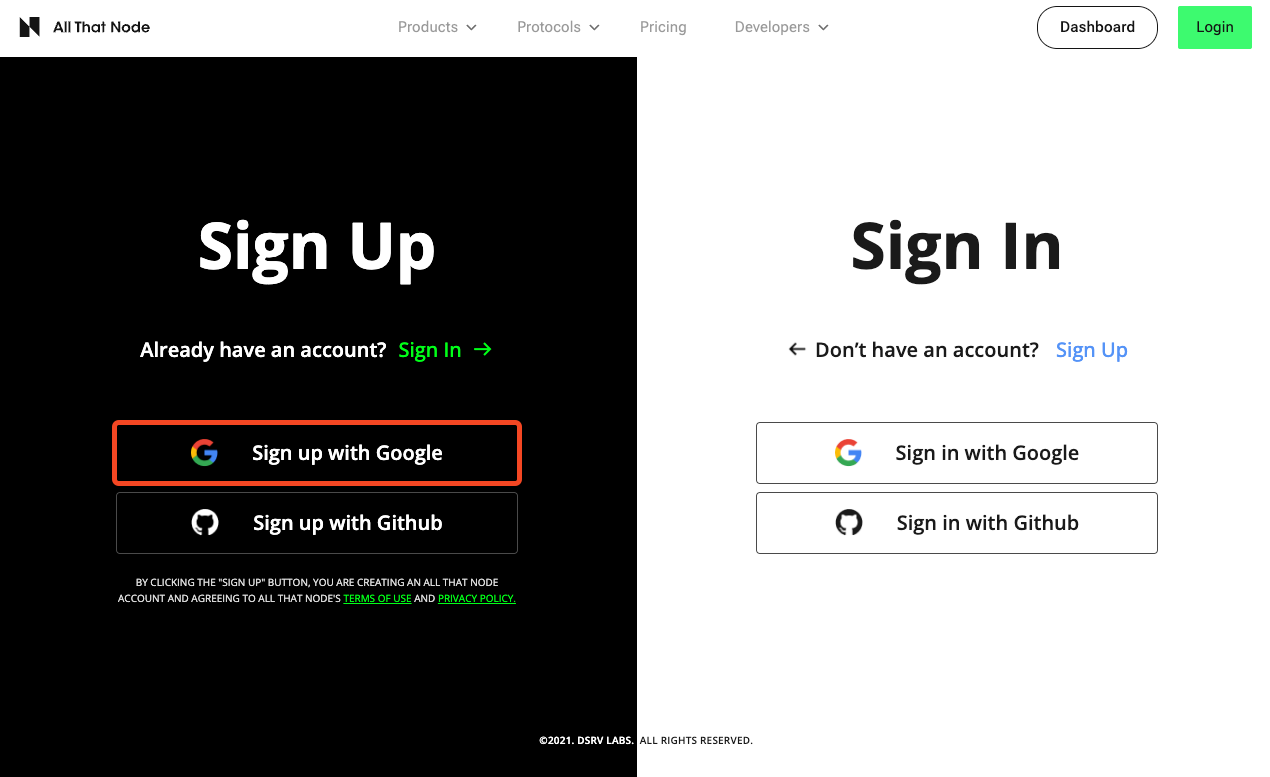
- If you already have an account, click "Sign in with Google" instead.
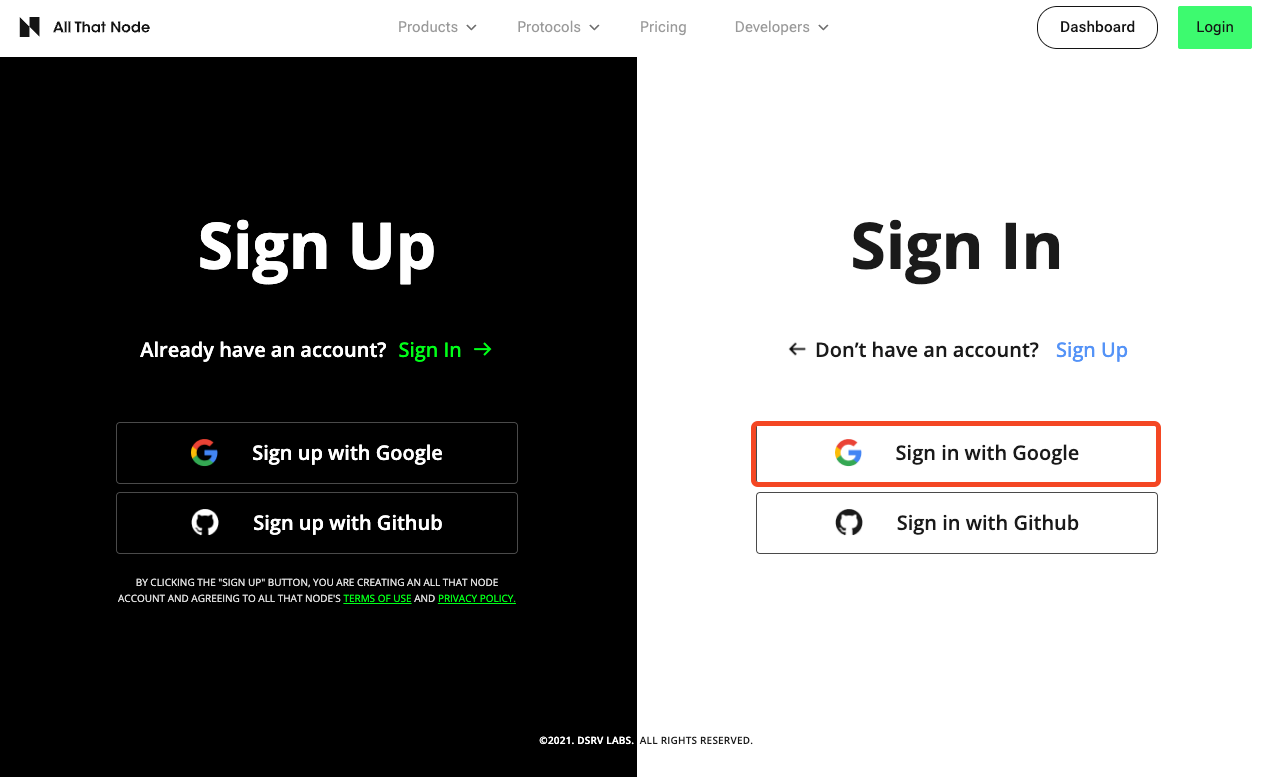
- Choose the account you want to proceed.
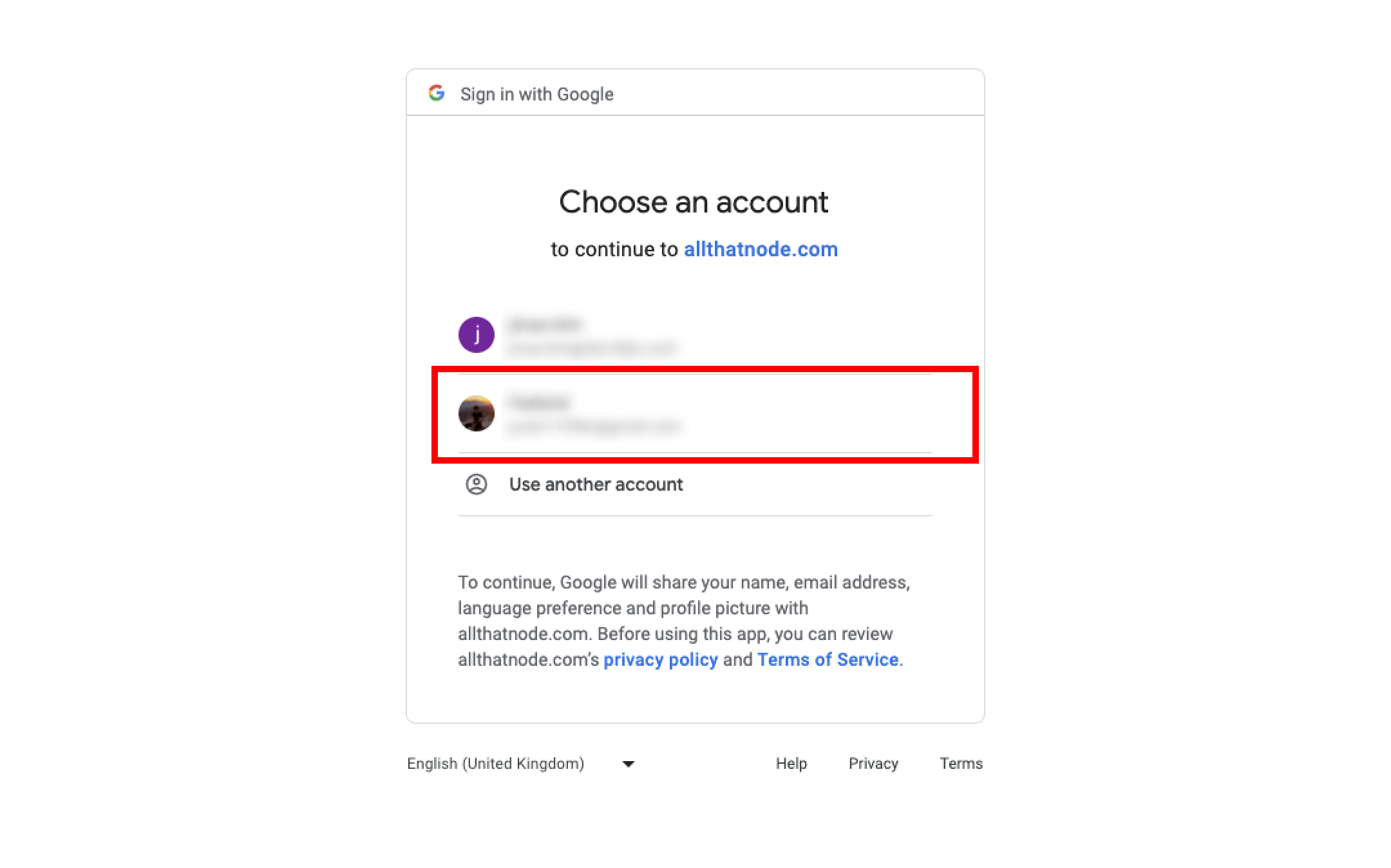
- Nailed it! You can now start using All That Node.
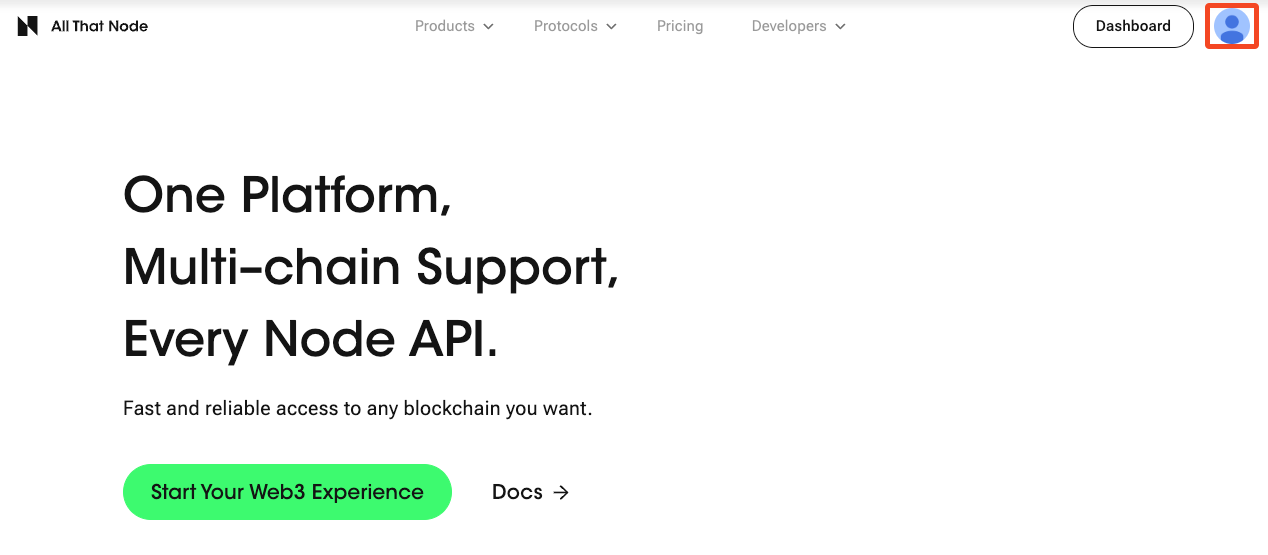
2. Create an All That Node API key
Once you are signed in, you can create a shared plan project or dedicated node project to build your service!
Let's walk through how to create a shared plan project and get an Ethereum API Key.
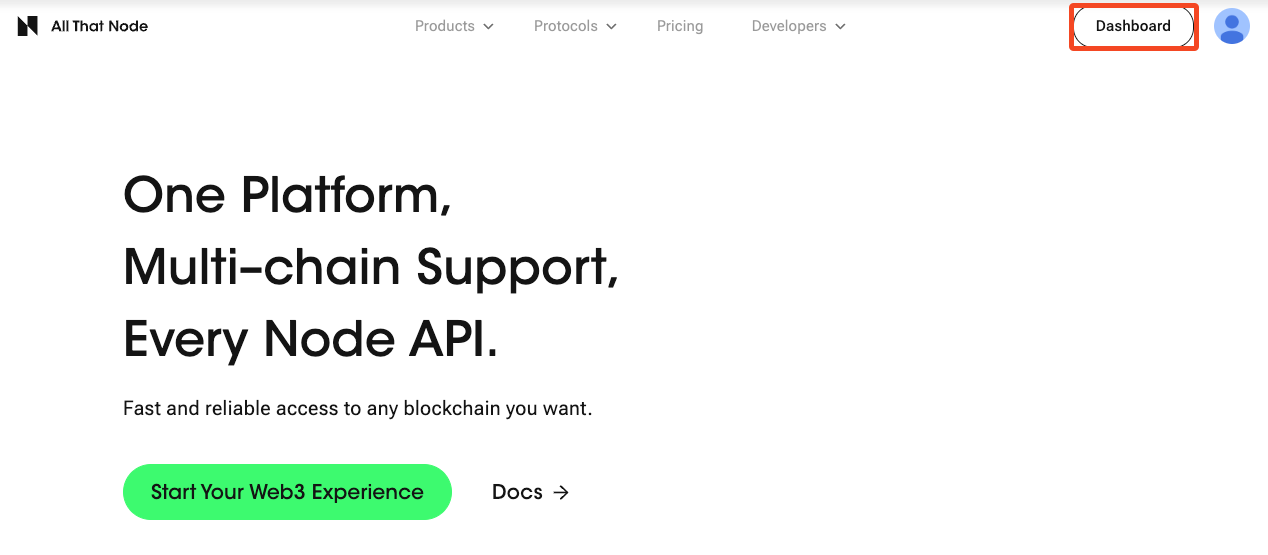
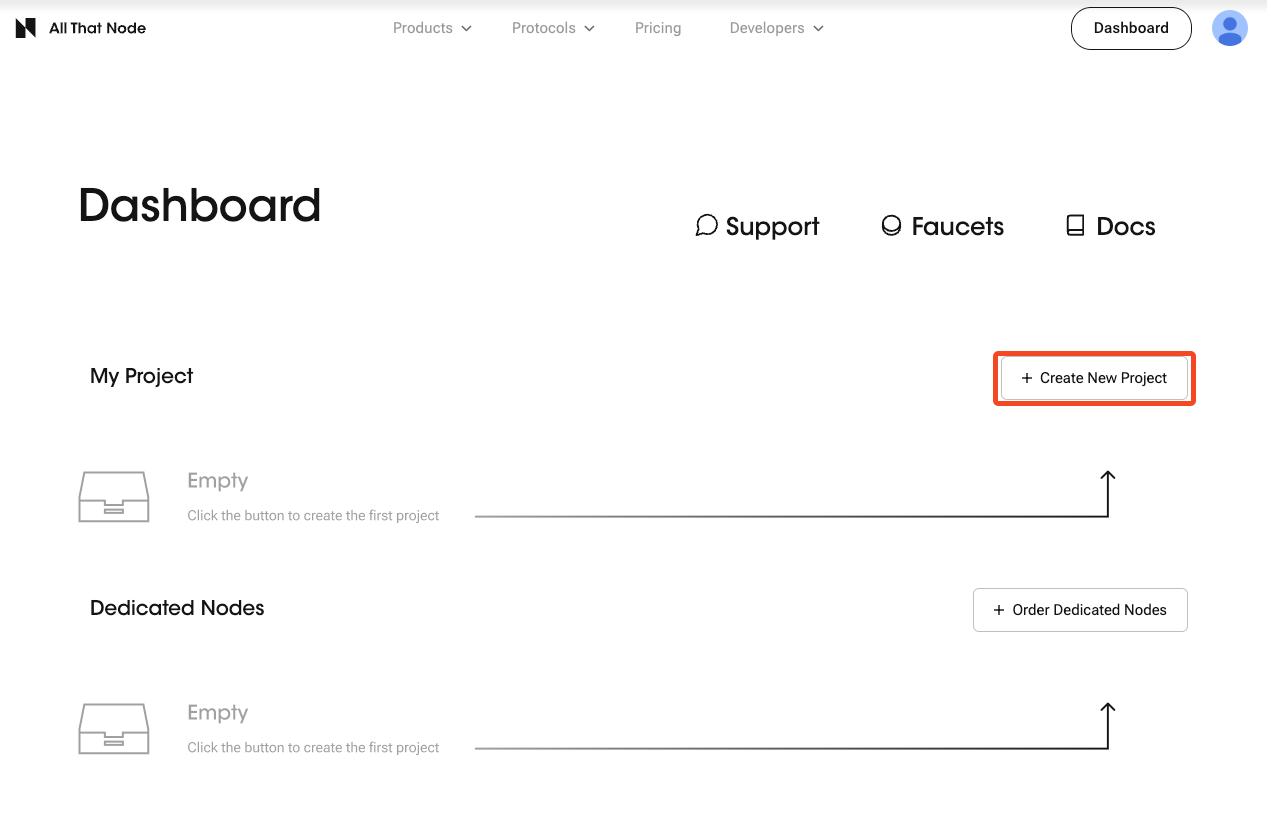
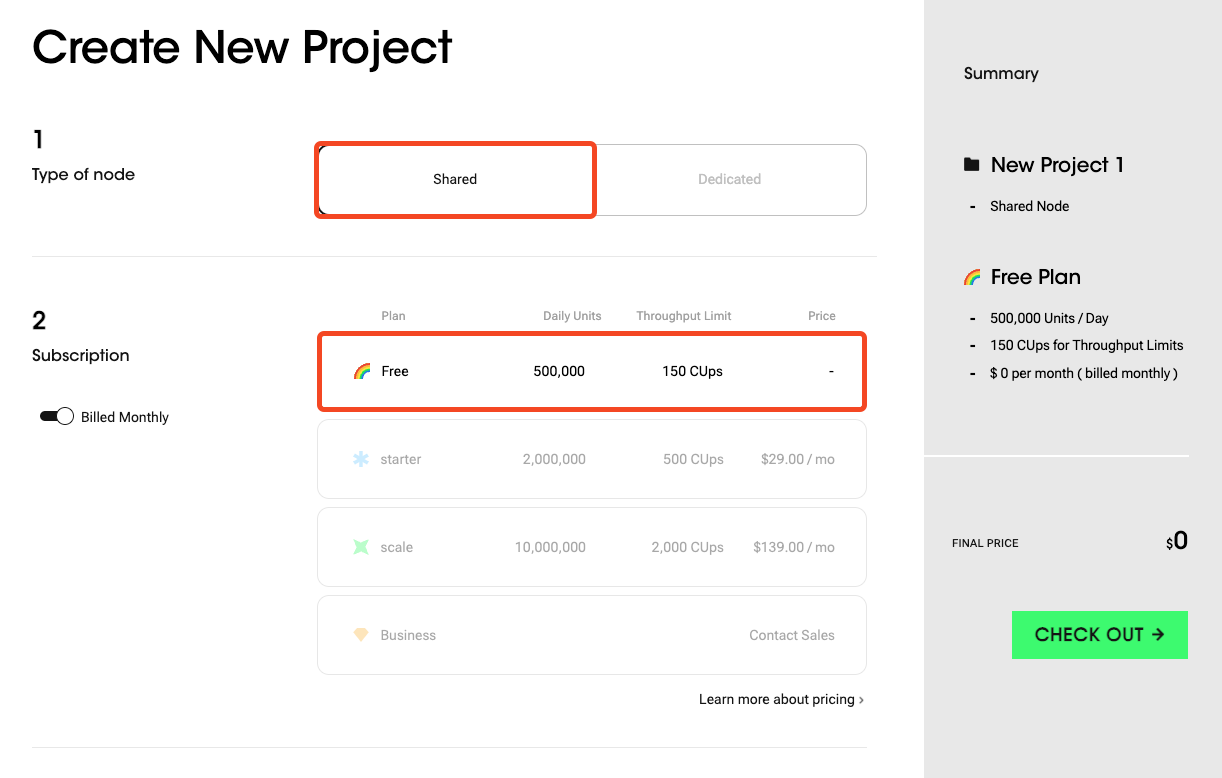
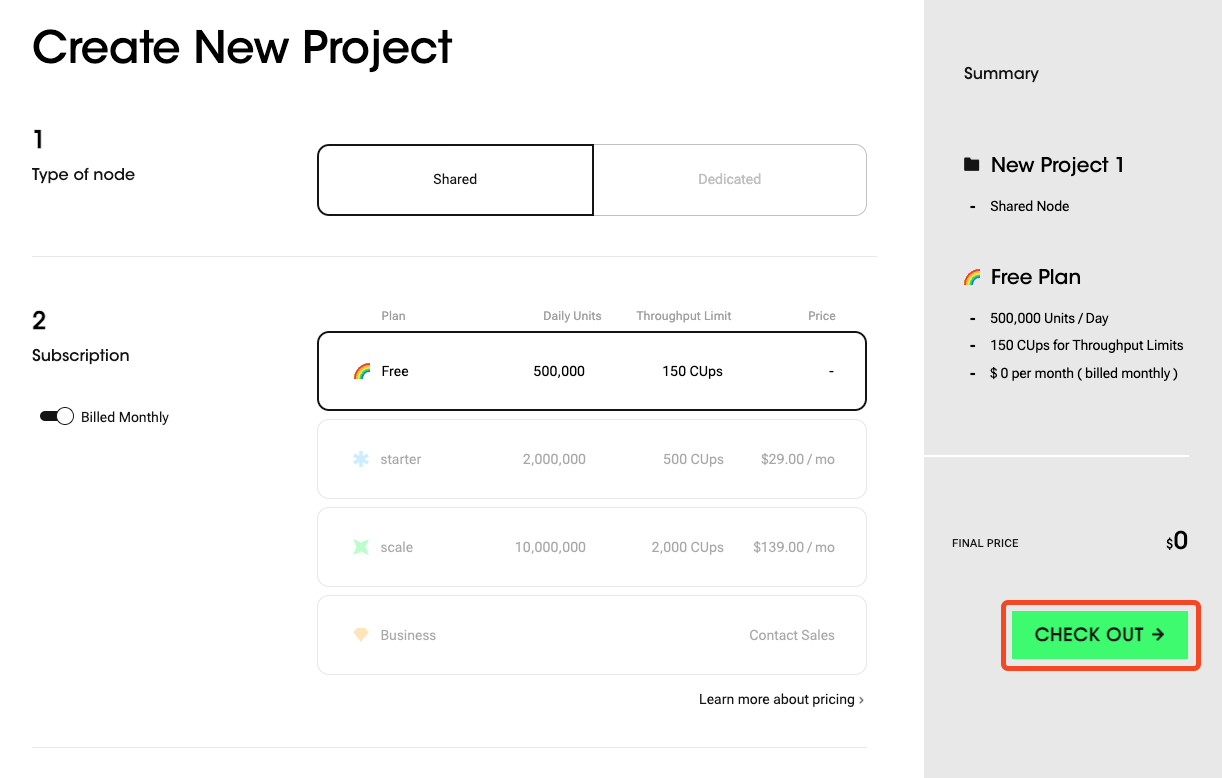
-
Now you can see your shared plan project created in the "My Project" list! Click the project and you can see the project detail page.
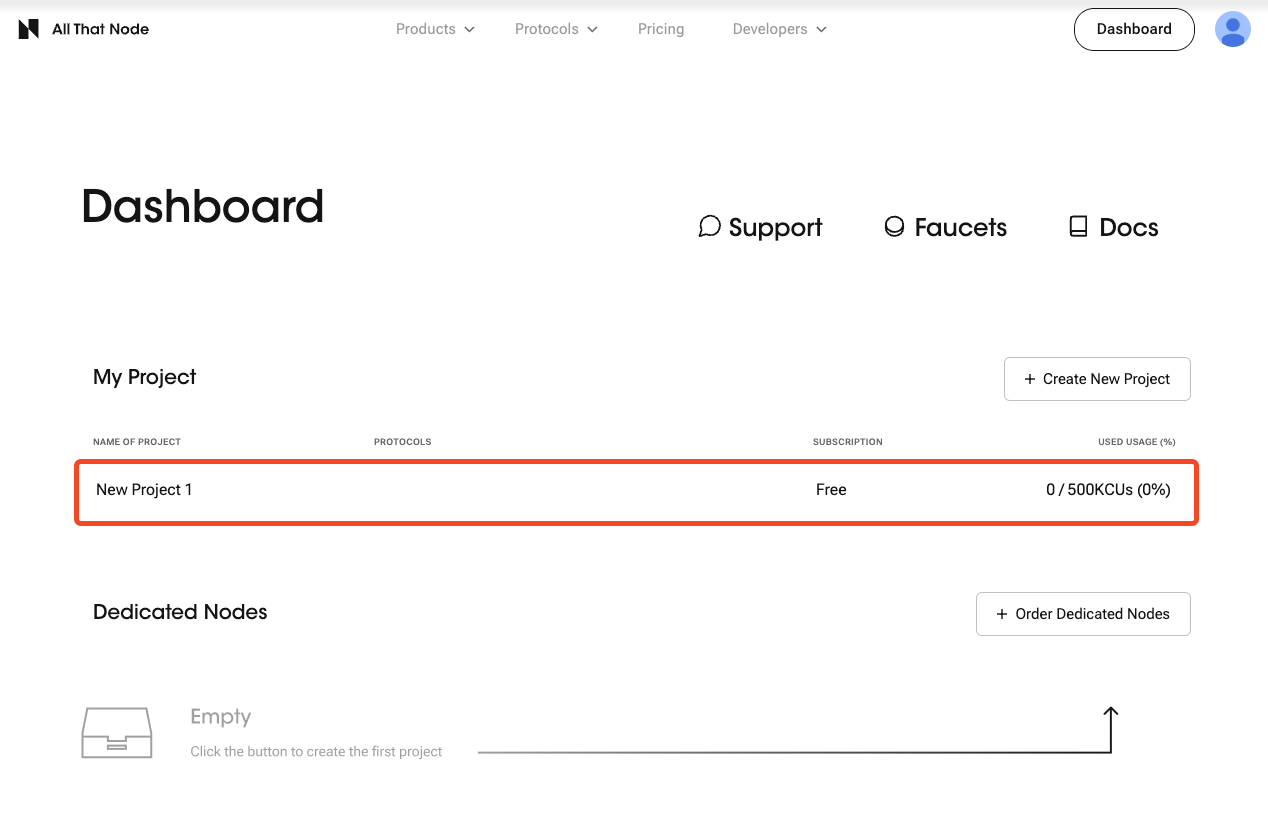
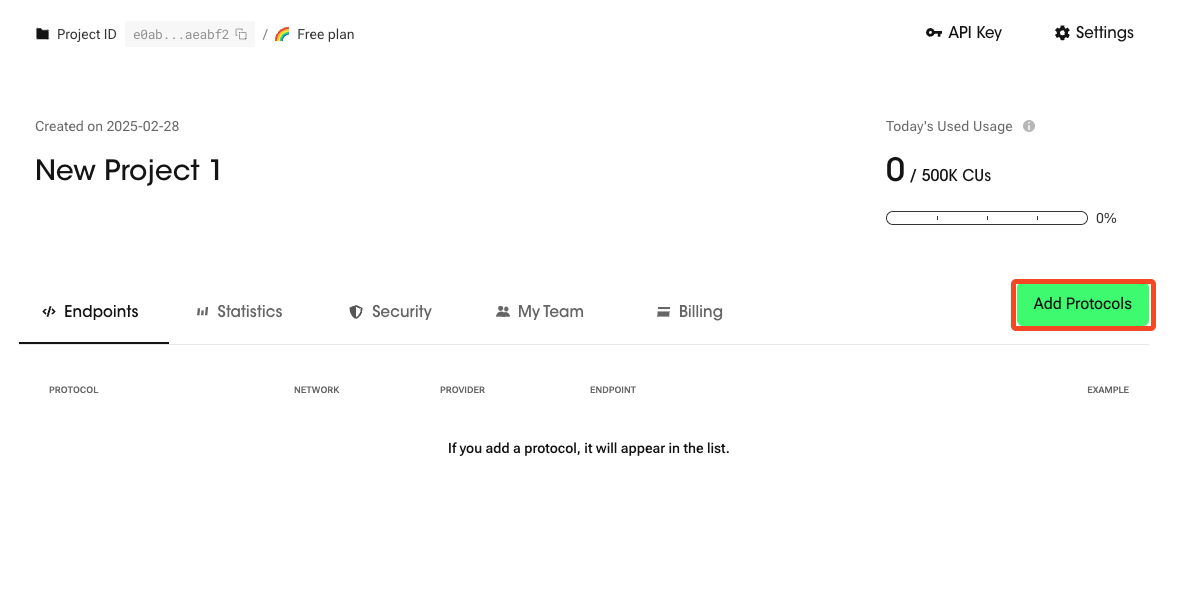
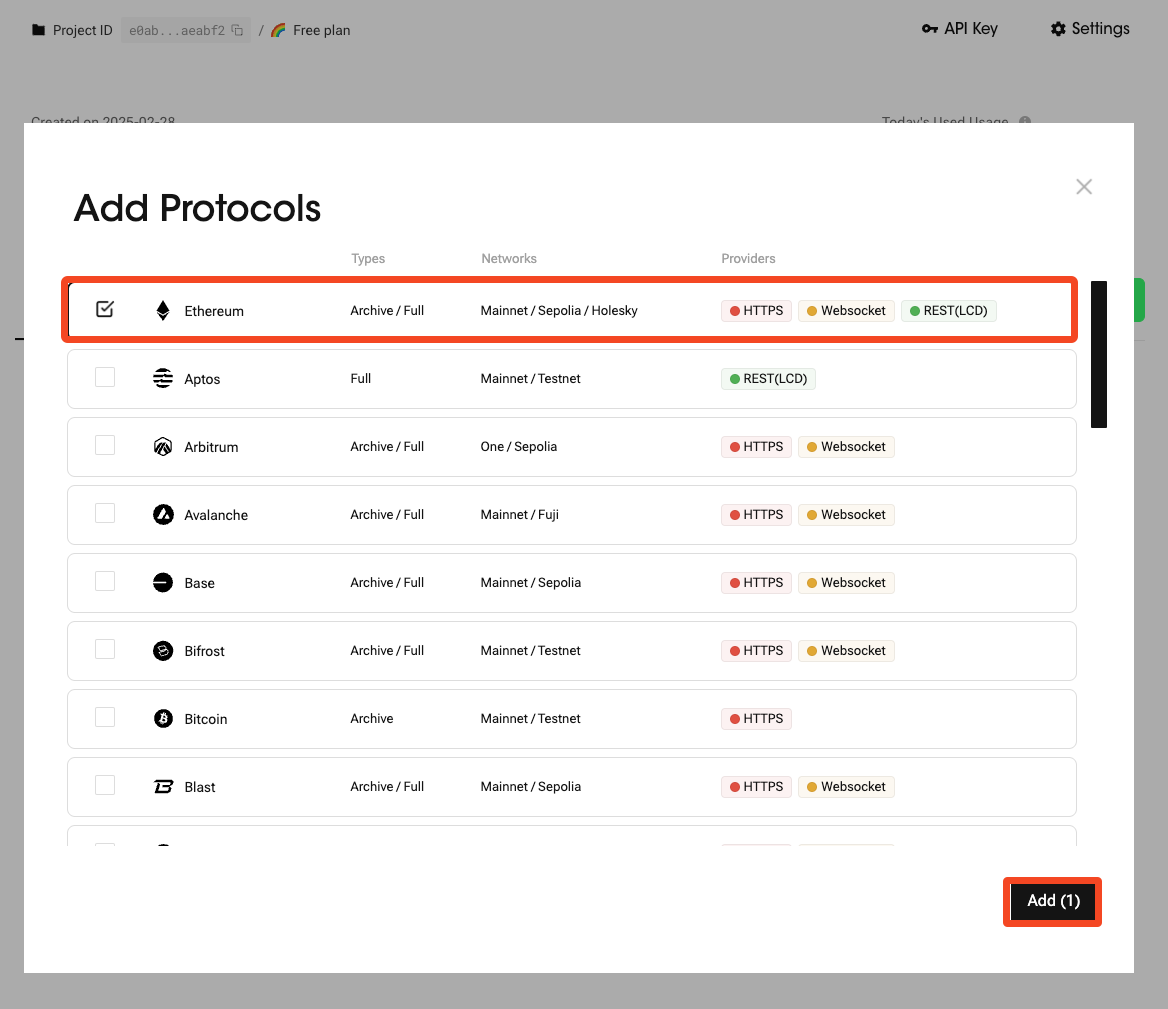
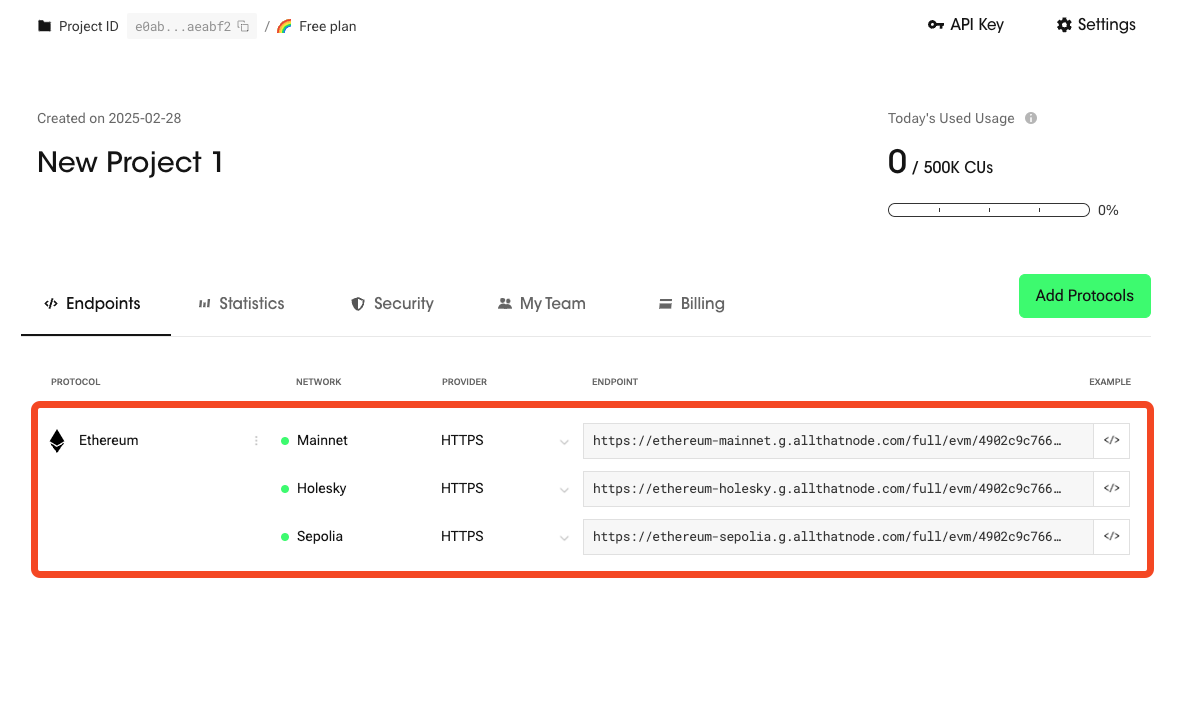
3. Make a request
Now, let's send a request to the added endpoint using sample codes and see how it works.
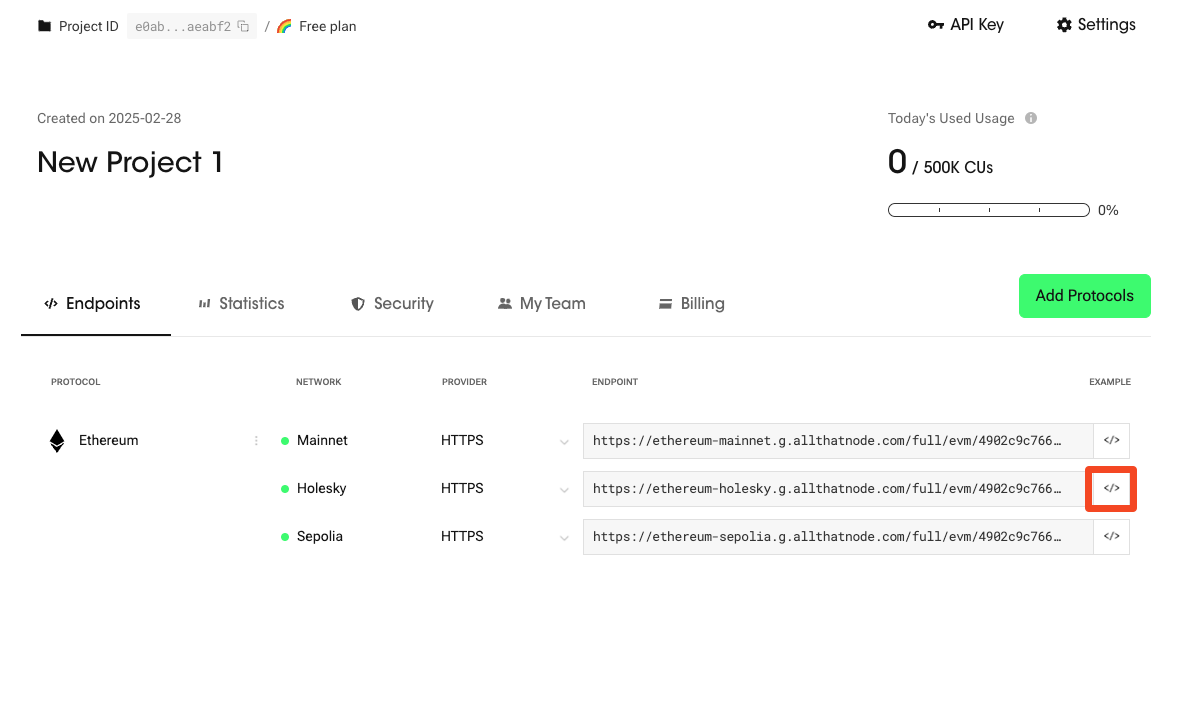
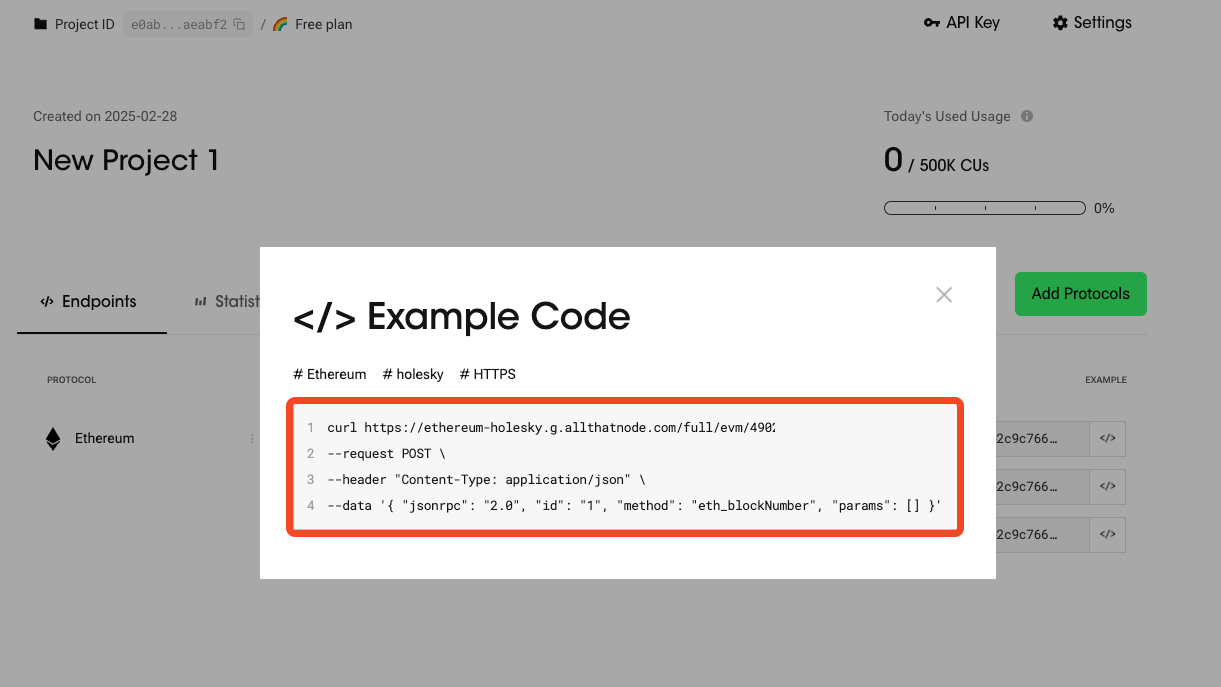
-
Paste the code to your terminal and press enter to execute. If you receive the correct value, it means that your node is OK without any issues.

4. Start building!
You are ready to start building your service now!
Embarking on the journey of creating your service is an exciting endeavor. Embrace the challenges, learn from every step, and keep your vision strong. With dedication and innovation, you have the power to shape the future through your code.
All That Node's Node Services
Before you create a new project and set up your nodes, let's find out what kind of services All That Node offers.
All That Node provides two type of node services: shared plan / dedicated nodes.
Shared Plan
Operating individual nodes and storing all block data can be both costly and administratively burdensome for developers. The Shared Plan provides Web3 developers with fully prepared nodes.
If you prefer not to share infrastructure and require your own server, the dedicated node service is perfect for you.
Dedicated Nodes
The Dedicated Node service provides developers with higher levels of security and performance through dedicated private servers. Additionally, dedicated nodes can support protocols and networks that may not be available in the Shared Plan service.
Let's create your first project!
Now let's get hands-on and practice creating a project using a simple guide.
Move to How to set up a shared plan or How to set up a dedicated node to proceed!
Updated 9 months ago