Change Plan
How to change your subscribed plan based on your usage
When you initially created your project, you probably anticipated your usage levels at that time. But as circumstances change, you may want to upgrade your plan to handle more usage or downgrade it to prevent unnecessary expenses.
The following steps will show you how to change to your desired plan.
For detailed plan pricing, visit this link!
Note: You cannot change your plan during the billing settlement time, which is UTC 0 to 1 AM daily. We recommend attempting any changes outside of this time period.
Upgrade Your Plan
-
Go to the Billing tab on your project detail page.
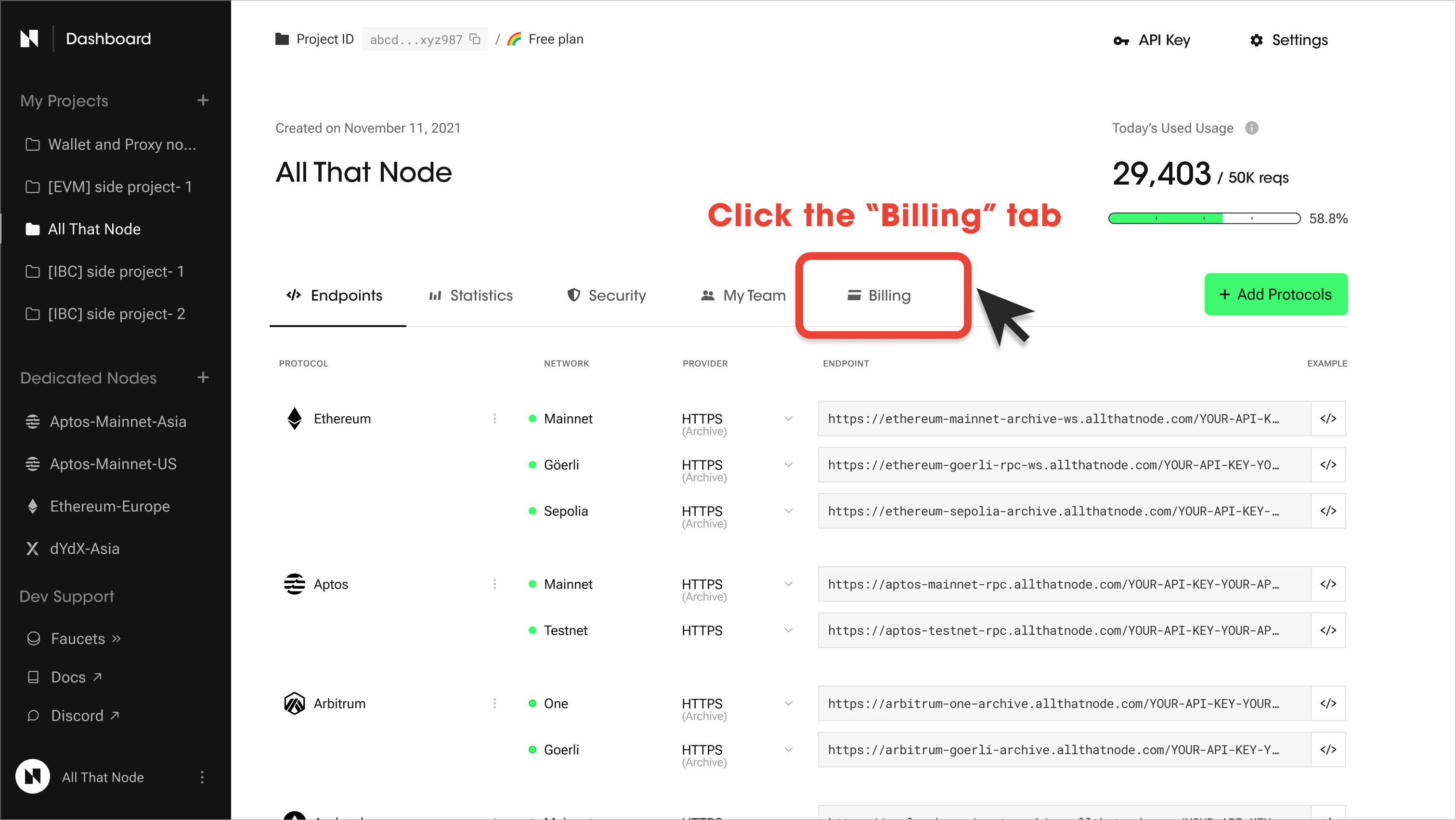
-
Click "Change Plan."
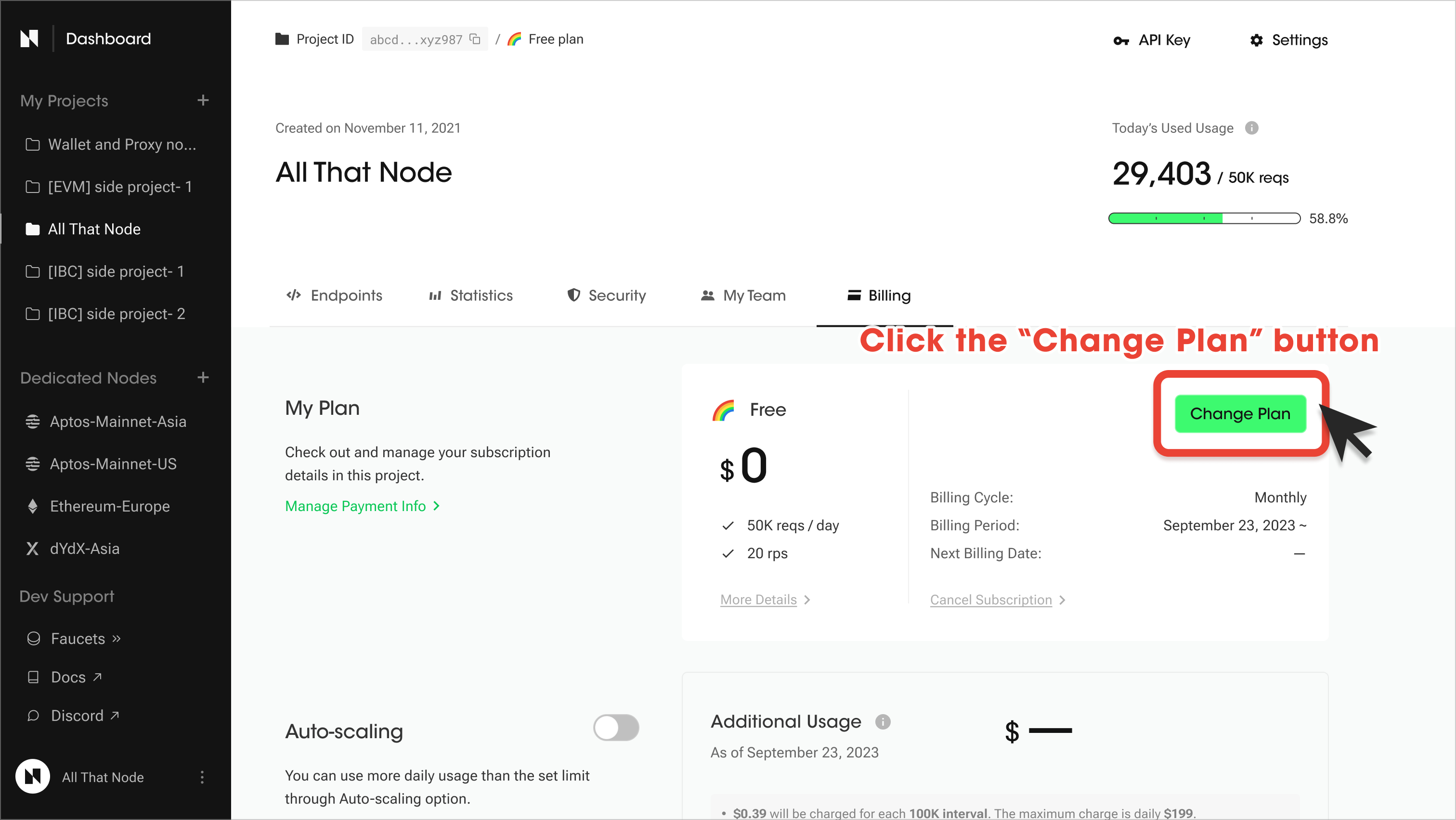
-
Choose the plan you want to upgrade to. You can select from either a monthly or annual subscription. Then hit "Next."
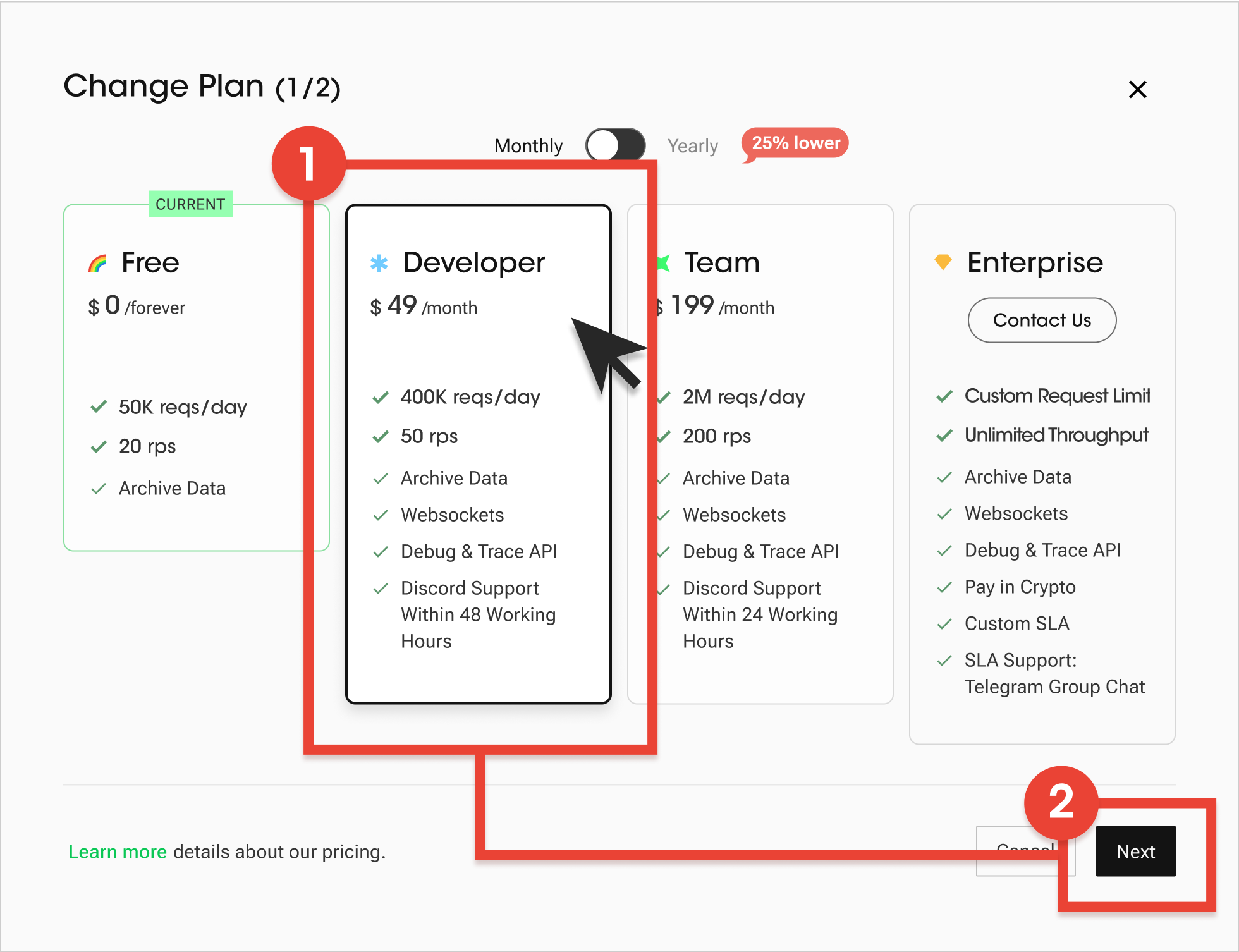
-
Review your upgrade. You can see what will be changed and how much you need to pay. Once you finished your review, click "Change Plan" to initiate the change.
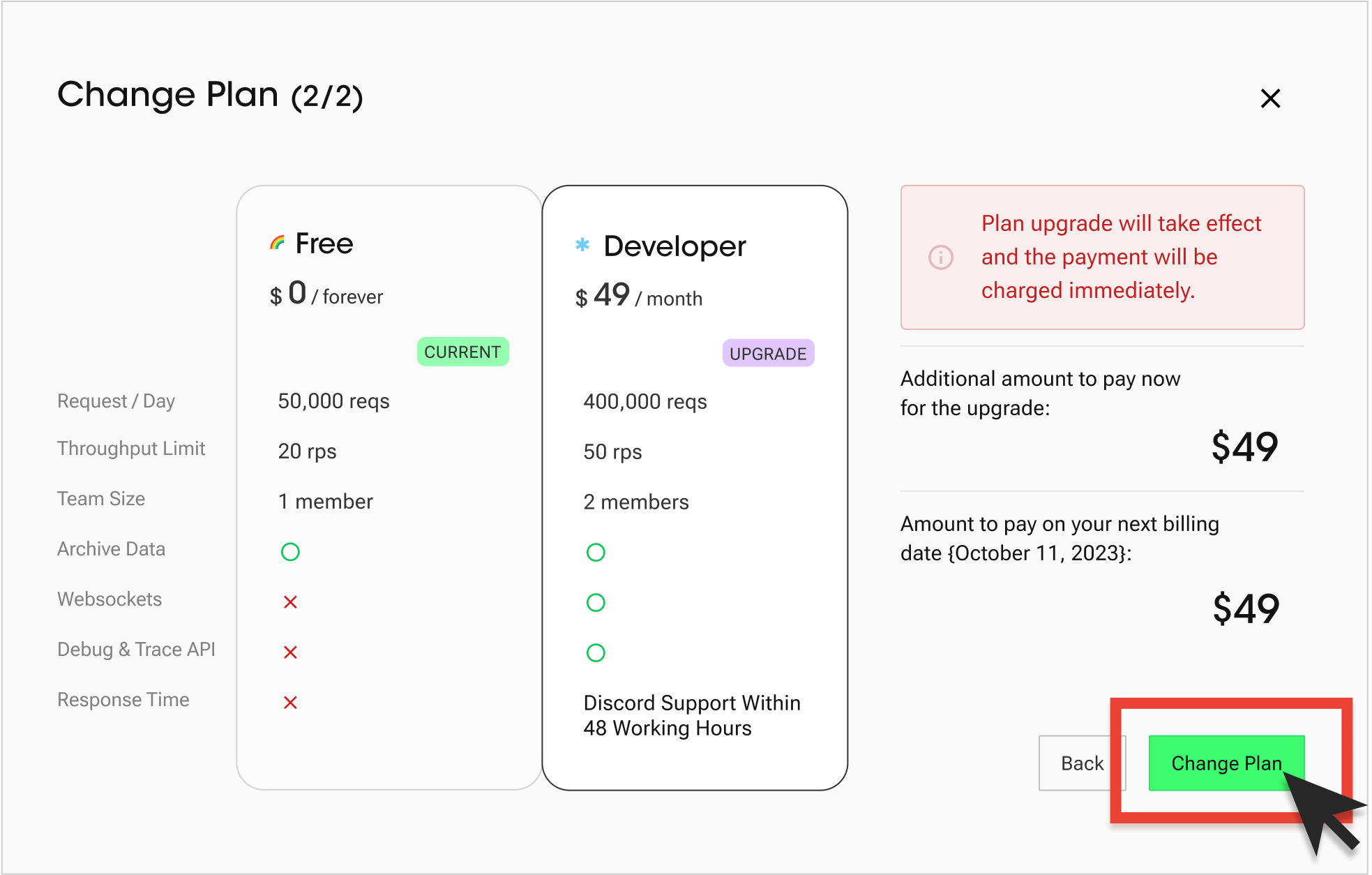
-
You will be redirected to the Stripe payment page. Please complete the payment here.
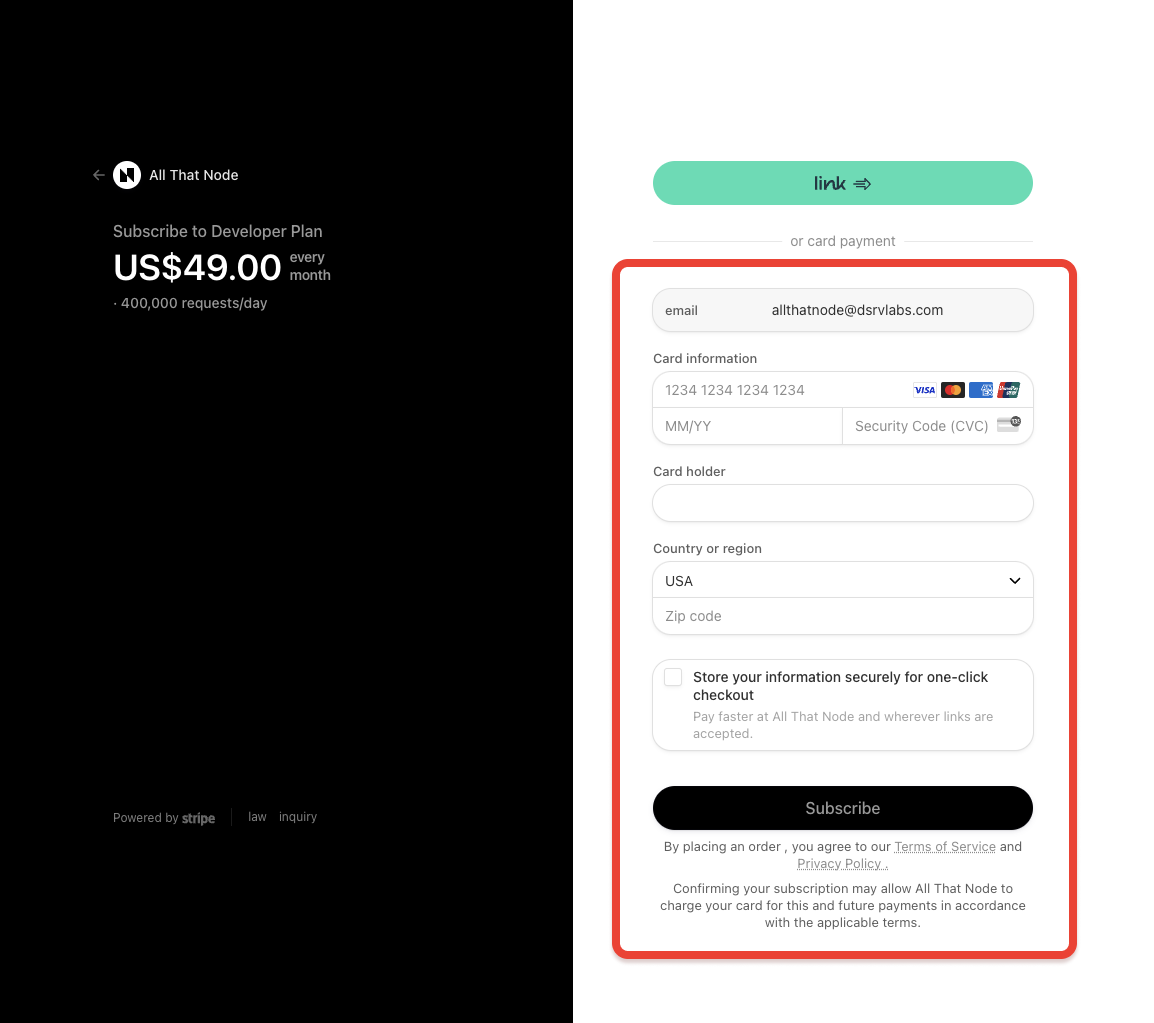
-
Check for changes in the "My Plan" section.
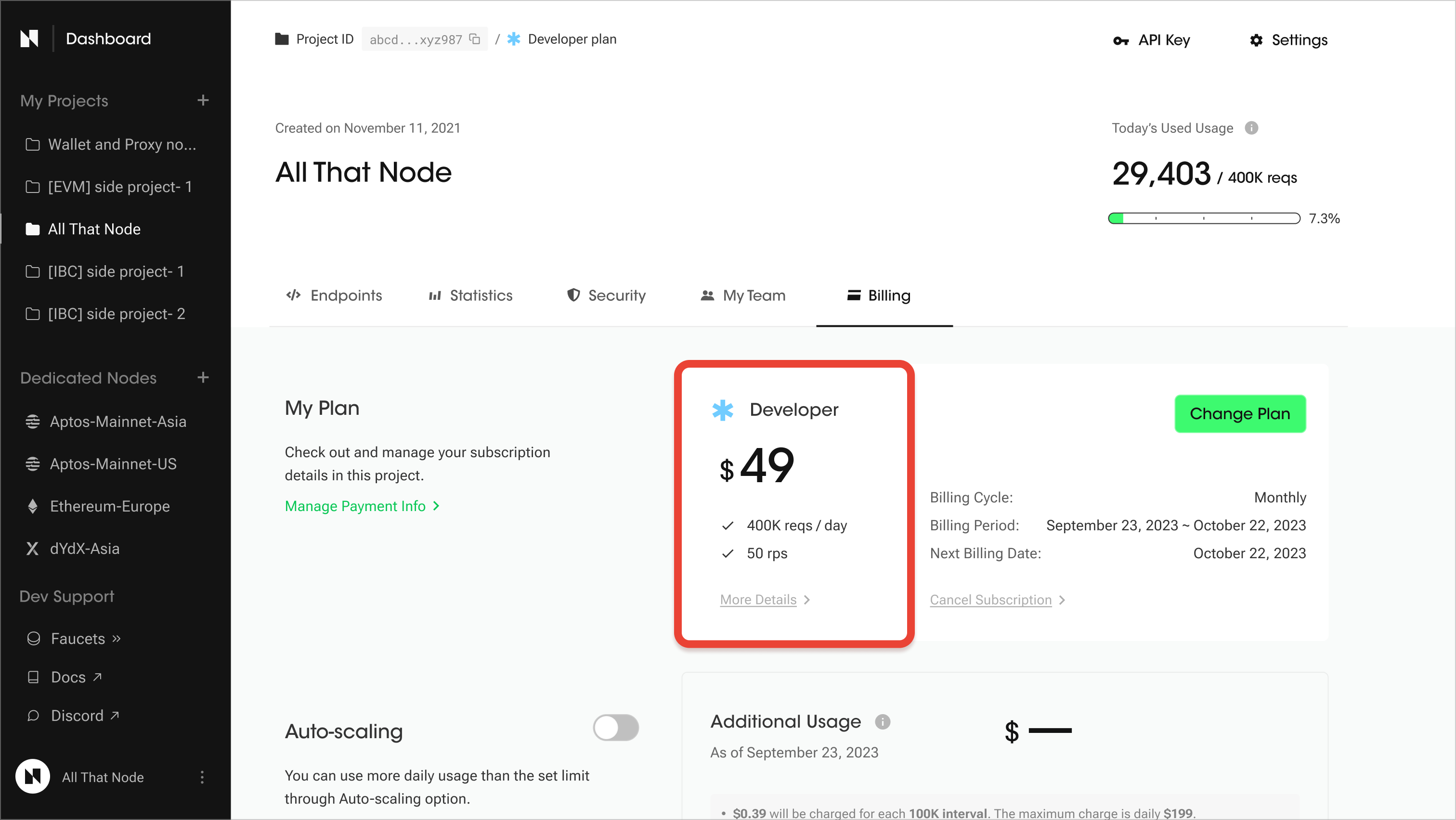
-
Information regarding plan changes can also be confirmed through your email. (Please note that email notifications are sent to the Owner only)
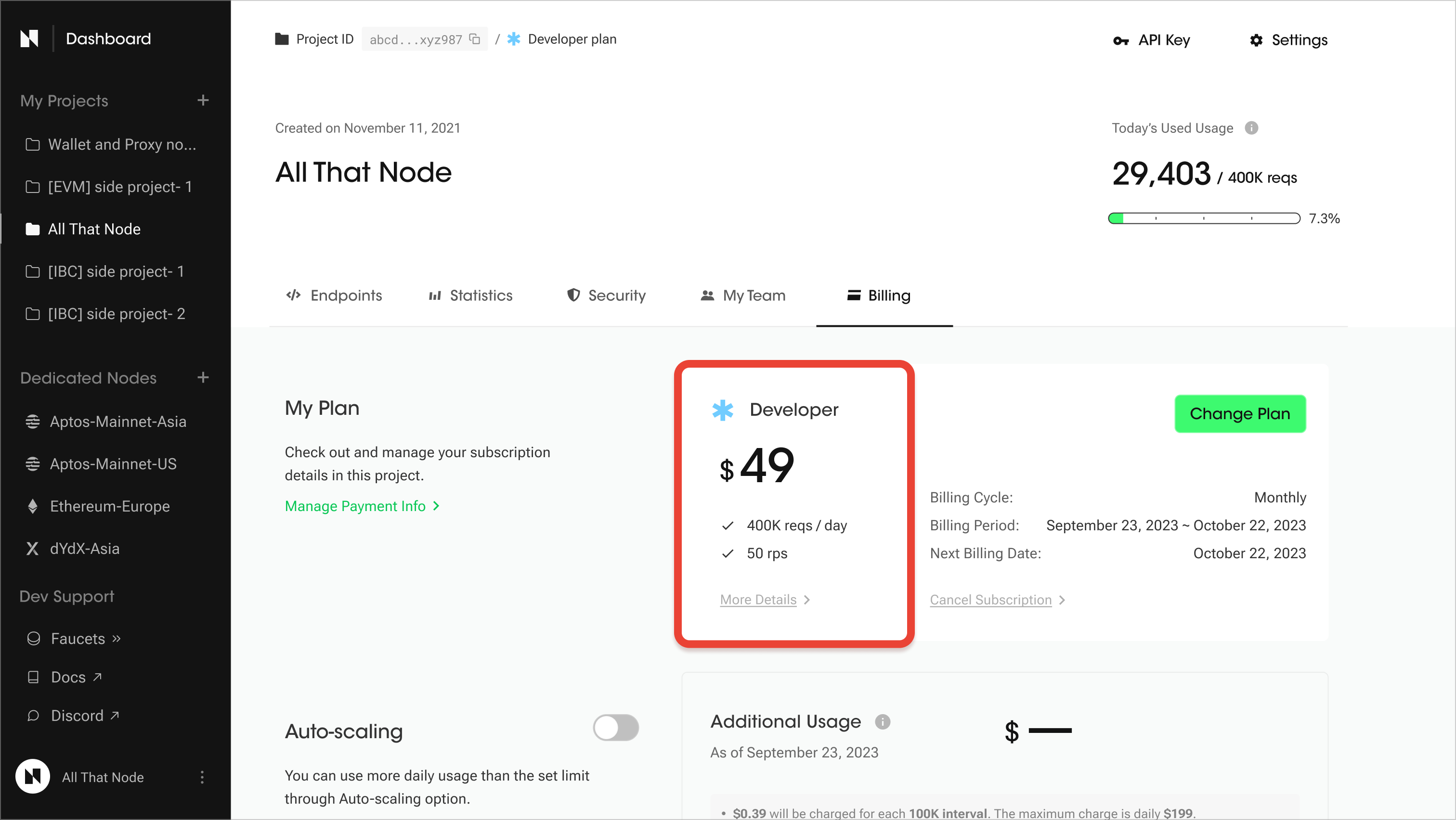
Downgrade Your Plan
-
Click "Change Plan" on the Billing tab.
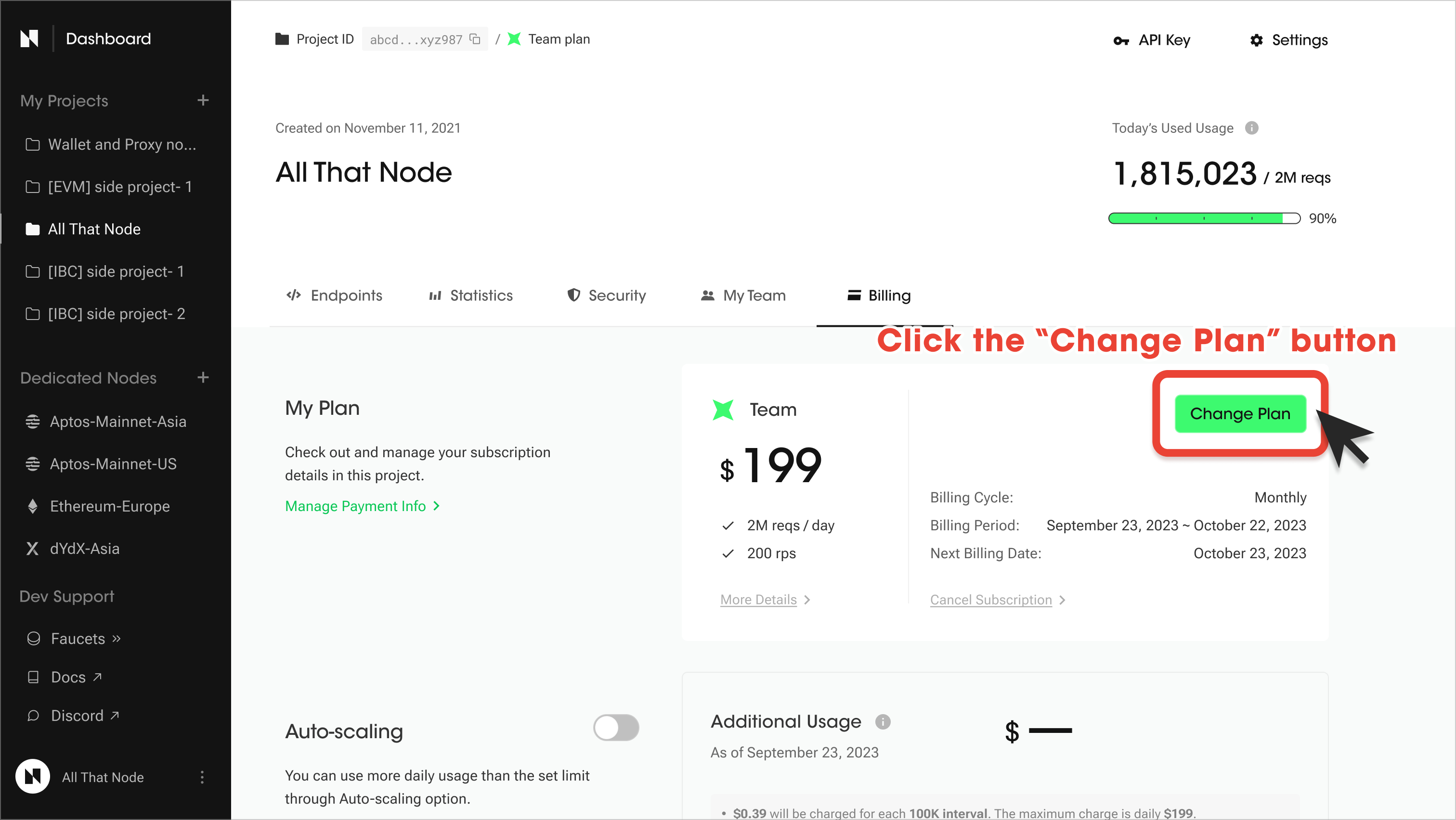
-
Choose the plan you want to downgrade to. You can select from either a monthly or annual subscription. Then click "Next."
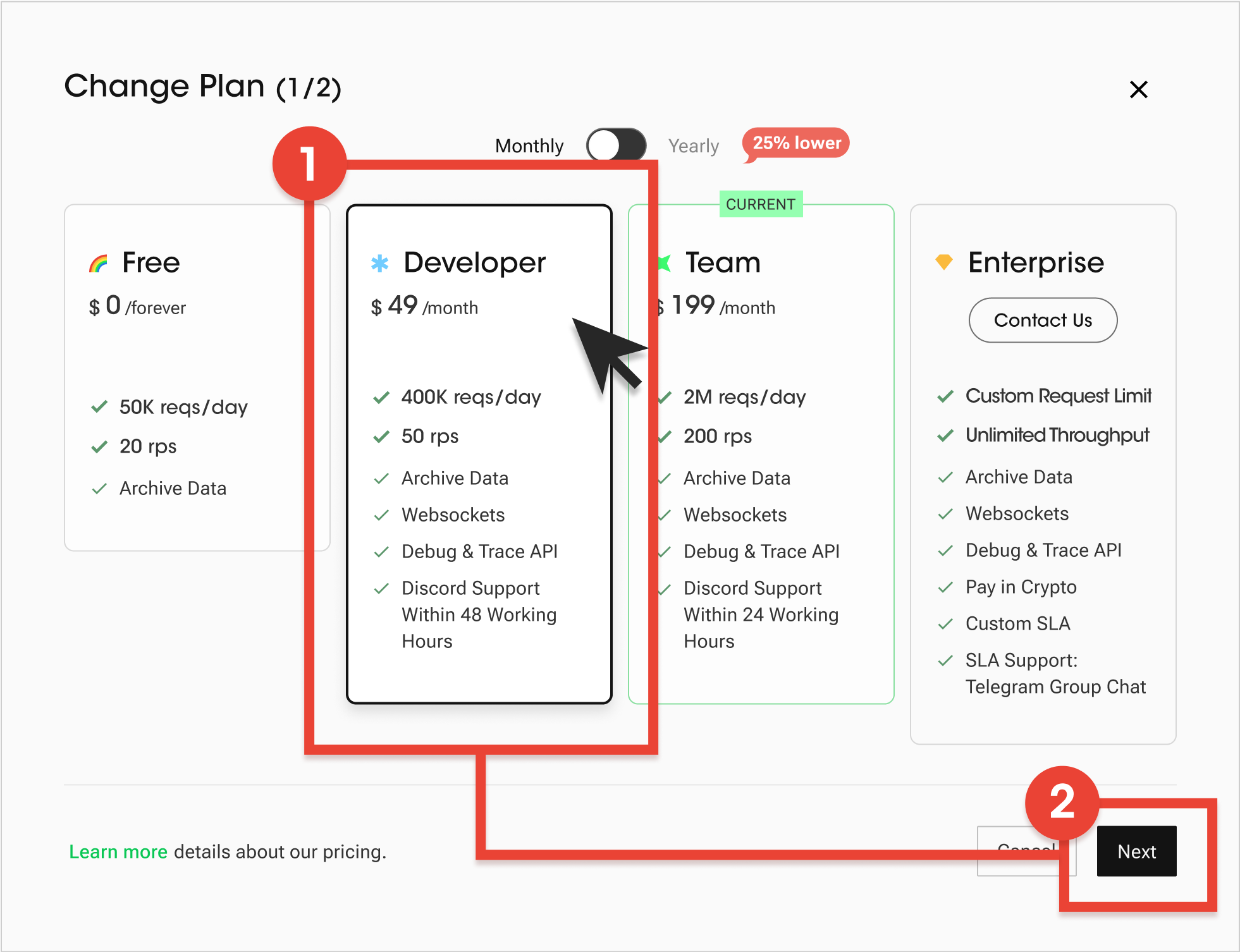
Note: You cannot downgrade to a free plan if you already have one.
-
Review your downgrade. You can see what will be changed and when the downgrade takes effect. After you've completed your review, select "Change Plan" to start the process.
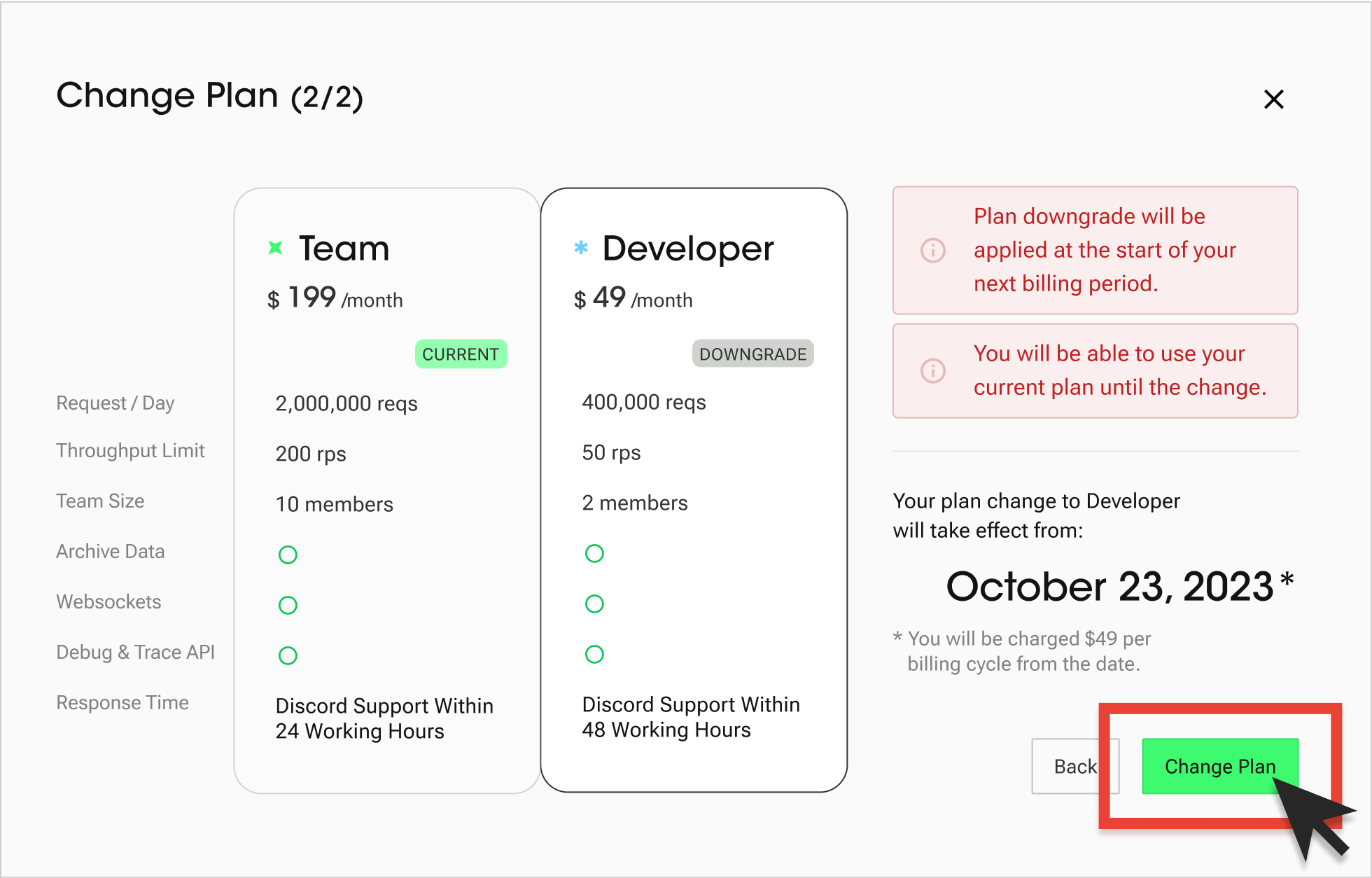
Note: The downgrade will take effect at the end of your current subscription period, allowing you to continue using your current plan until then.
-
Your downgrade has been set. Check the banner on the header of your project detail page.
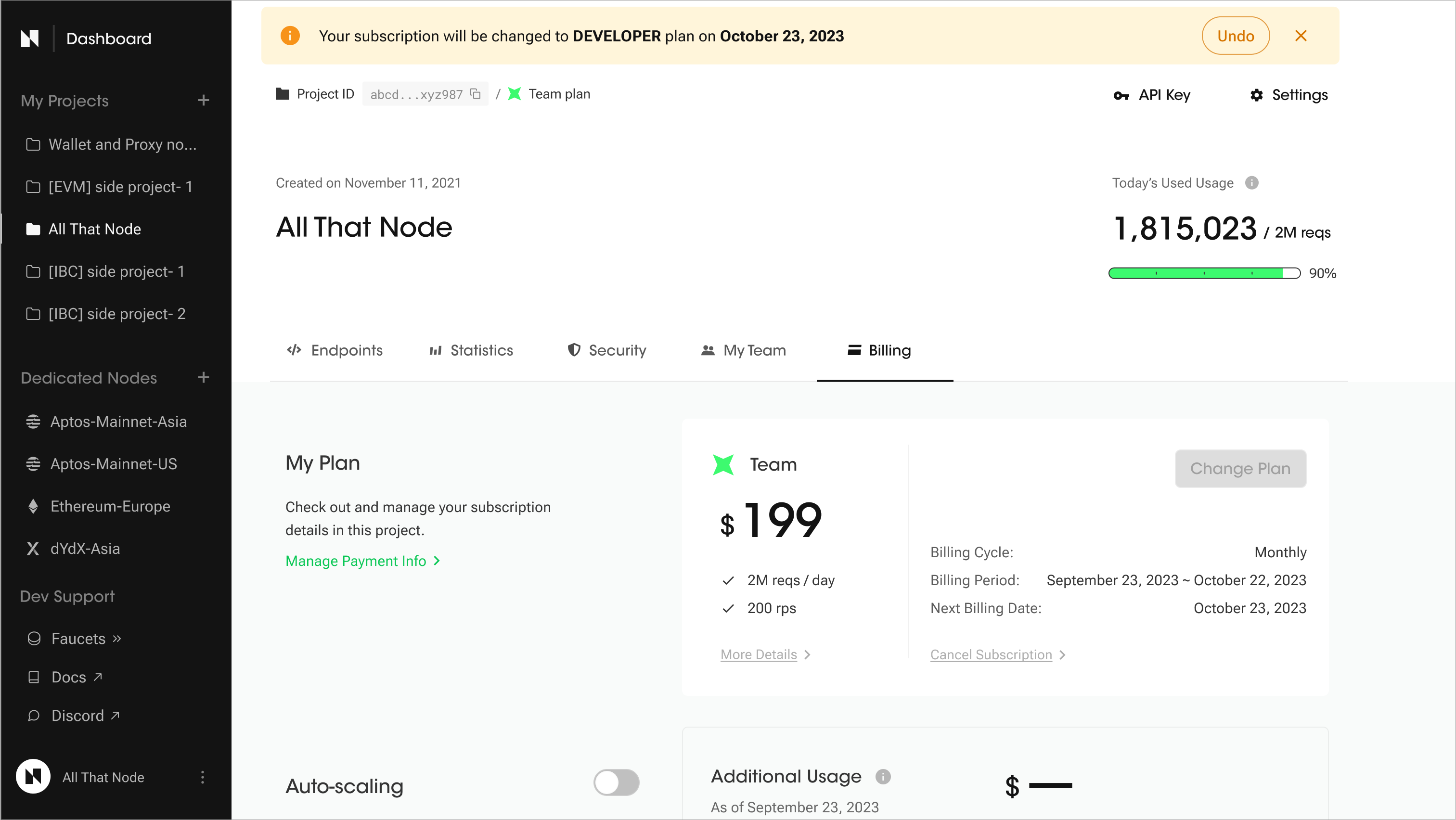
-
If you change your mind, you can also cancel the scheduled downgrade ahead of time. Simply click the "Undo" button on the banner.
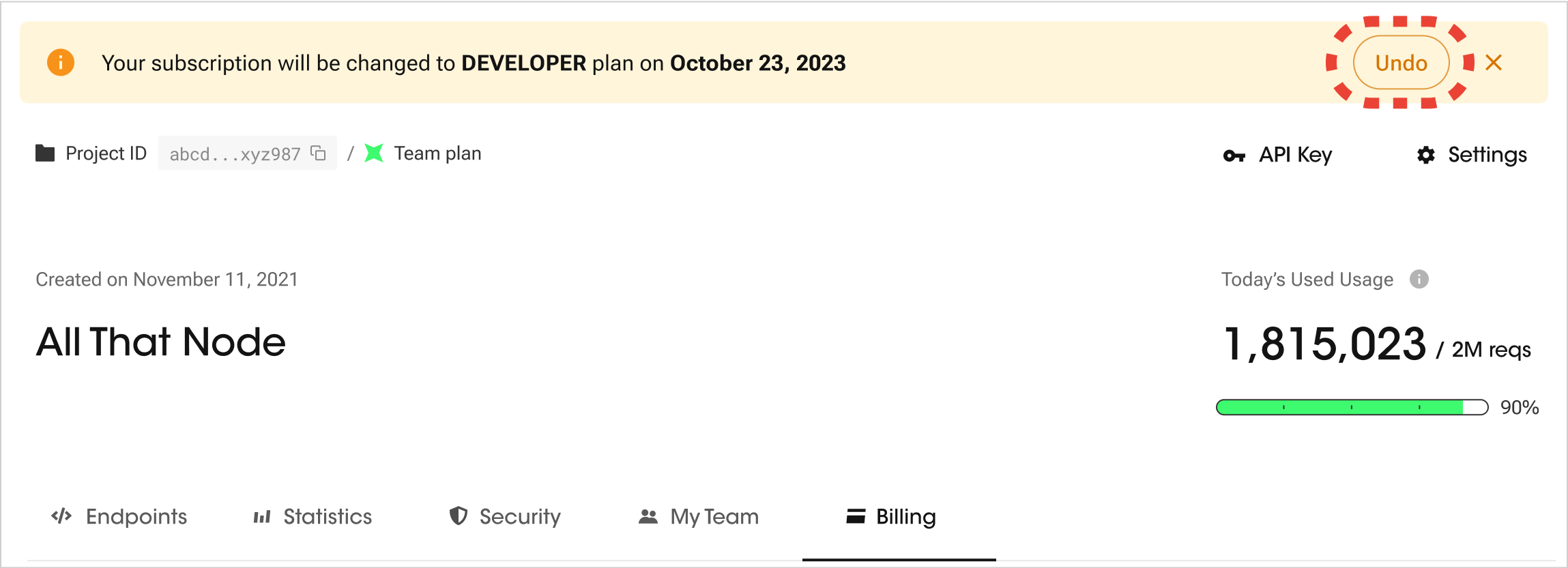
Please note that you cannot cancel your subscription while a scheduled plan change is in progress.
If you still wish to cancel your plan, please undo the scheduled plan change first.
Updated 9 months ago