💳 Billing
Change plan, cancel subscription, set Auto-scaling, and check invoices here!
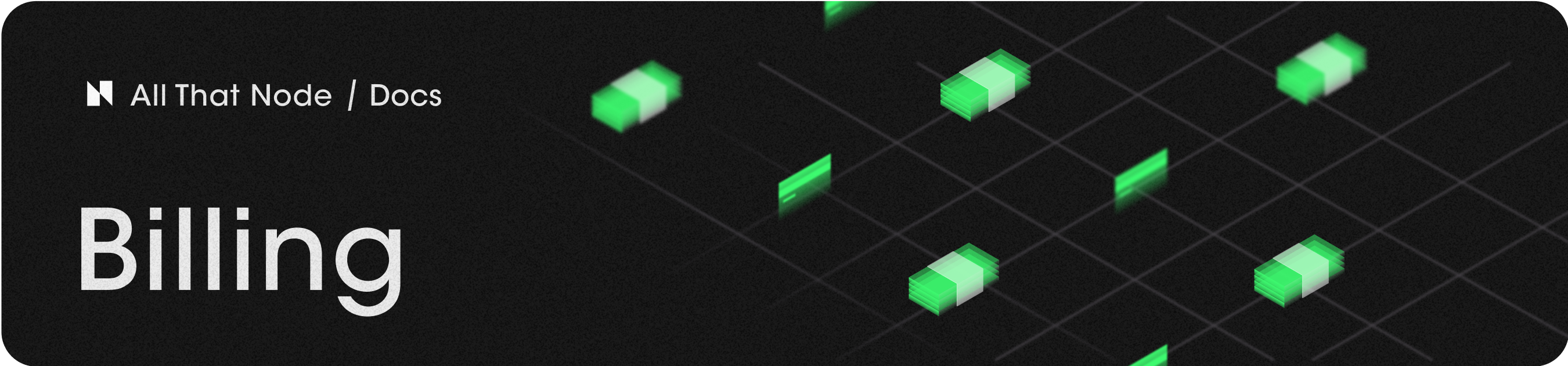
All That Node provides billing information for your project and offers additional features.
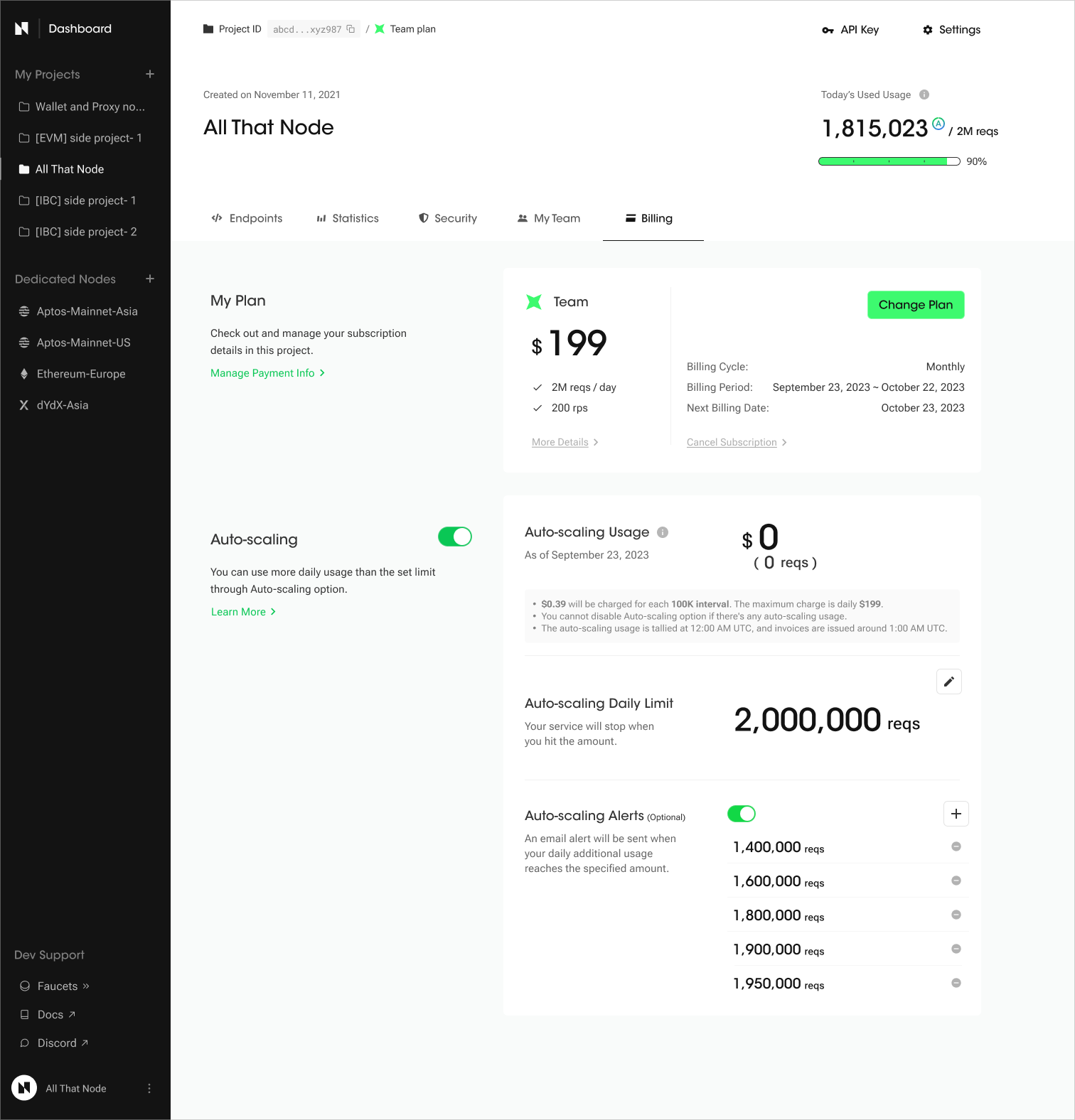
Note: the billing page is accessible only to project Owner and Admin.
The billing menu is on each of your project detail pages.
Here you can manage your project by changing to an appropriate plan based on your usage, or try Auto-scaling if you need unlimited quota!
You can:
- Check your plan information and billing information
- Plan name, plan specification
- Billing cycle, billing period, next billing date
- Manage your payment methods
- Change your planL by upgrading or downgrading
- Set Auto-scaling
- Cancel your current subscription
For detailed guidance, please refer to the user guide below for each feature!
Updated 9 months ago